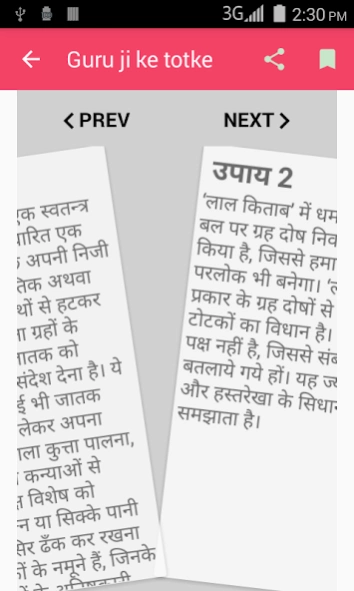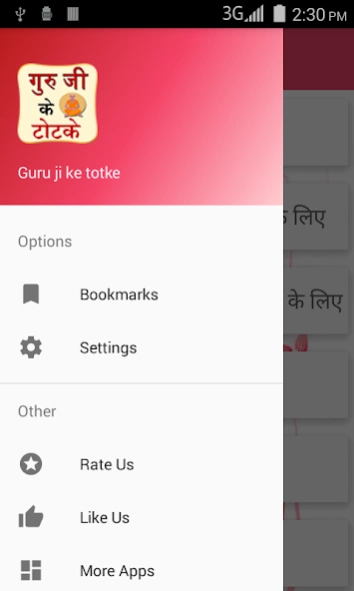Guru Ji Ke Totke 1.4
Free Version
Publisher Description
Guru Ji Ke Totke - This app contains astrological solutions and tips for common problems of life.
Have you been having an incredible streak of bad luck that seems to go beyond coincidence? Do you have any people who would do anything to see harm come your way? Do you come from a culture or background that is steeped in spiritual and occult arts?
If so, without even knowing it, you could potentially be the target of black magic one day. Most people believe it will never happen to them—until it does.
Black magic can be defined as belief of supernatural practices used to harm, kill, or cause misfortune to others.
They believe that every incident is happened according to zodiac signs.
and
Know the easiest and most affordable remedial measures to rectify the problems related to all areas of your life like Education, Job, Business, Finance, Marriage, Love, Children & Property etc.
The totkas are also considered effective in solving problems related to black magic & evil eye but remember that totkas should not be misinterpreted as black magic.
About Guru Ji Ke Totke
Guru Ji Ke Totke is a free app for Android published in the Food & Drink list of apps, part of Home & Hobby.
The company that develops Guru Ji Ke Totke is Rola Tech. The latest version released by its developer is 1.4. This app was rated by 1 users of our site and has an average rating of 5.0.
To install Guru Ji Ke Totke on your Android device, just click the green Continue To App button above to start the installation process. The app is listed on our website since 2024-01-06 and was downloaded 35 times. We have already checked if the download link is safe, however for your own protection we recommend that you scan the downloaded app with your antivirus. Your antivirus may detect the Guru Ji Ke Totke as malware as malware if the download link to com.totkeji.guruji is broken.
How to install Guru Ji Ke Totke on your Android device:
- Click on the Continue To App button on our website. This will redirect you to Google Play.
- Once the Guru Ji Ke Totke is shown in the Google Play listing of your Android device, you can start its download and installation. Tap on the Install button located below the search bar and to the right of the app icon.
- A pop-up window with the permissions required by Guru Ji Ke Totke will be shown. Click on Accept to continue the process.
- Guru Ji Ke Totke will be downloaded onto your device, displaying a progress. Once the download completes, the installation will start and you'll get a notification after the installation is finished.